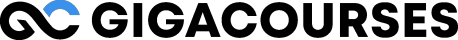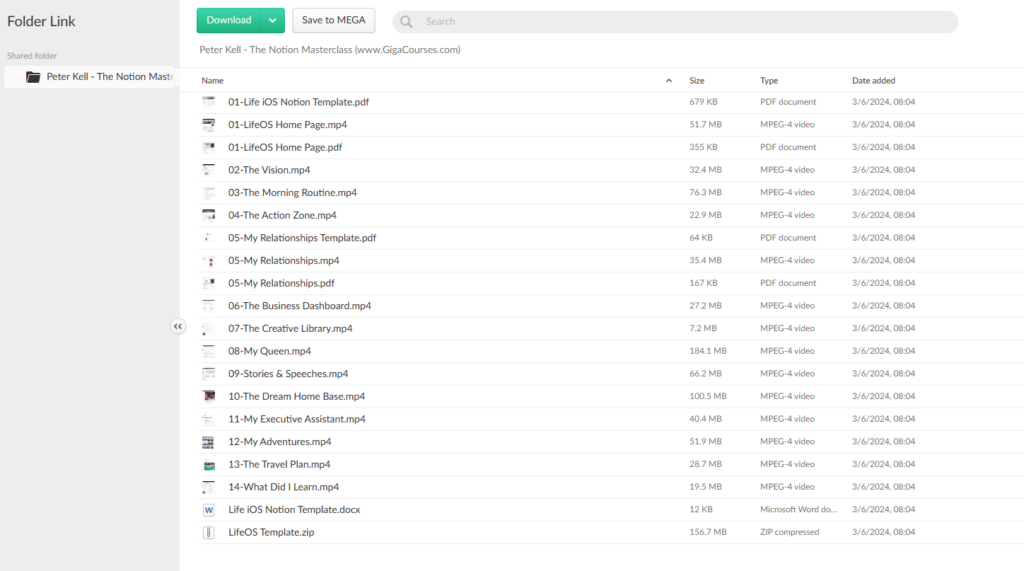Description
Download Proof | Peter Kell – The Notion Masterclass (902.4 MB)
![]()
Peter Kell – The Notion Masterclass
Introduction to Peter Kell – The Notion Masterclass
Peter Kell – The Notion Masterclass is a comprehensive program designed to help individuals harness the power of Notion, a versatile productivity and organization tool, to optimize their personal and professional lives. Led by productivity expert Peter Kell, this masterclass offers participants a deep dive into the features and functionalities of Notion, providing practical strategies and techniques for maximizing efficiency, managing projects, and staying organized. Through a combination of hands-on tutorials, real-life examples, and actionable insights, participants learn how to leverage Notion to streamline workflows, increase productivity, and achieve their goals.
Understanding Notion Fundamentals
At the core of The Notion Masterclass is understanding the fundamentals of Notion and its capabilities as a productivity tool. Participants gain insights into Notion’s core features, including databases, boards, pages, and templates, and learn how to customize Notion to suit their specific needs and preferences. By understanding the basics of Notion’s user interface and functionality, participants can unlock its full potential and harness its power to organize information and streamline workflows.
Building Customized Workflows and Systems
The masterclass guides participants through the process of building customized workflows and systems using Notion to optimize productivity and organization. Participants learn how to create databases for tasks, projects, goals, and notes, and how to organize and categorize information effectively. By leveraging Notion’s relational database capabilities and linking related items across different databases, participants can create interconnected systems that facilitate seamless information management and task tracking.
Managing Projects and Tasks Efficiently
Effective project and task management is essential for productivity, and The Notion Masterclass provides participants with strategies for managing projects and tasks efficiently using Notion. Participants learn how to create project dashboards, task lists, and kanban boards to track progress, set deadlines, and prioritize tasks. By implementing Notion’s task management features, such as reminders, due dates, and tags, participants can stay organized and focused on achieving their objectives.
Collaborating and Sharing Information
Notion facilitates collaboration and knowledge sharing among teams, and the masterclass teaches participants how to leverage Notion’s collaboration features to work effectively with others. Participants learn how to create shared workspaces, assign tasks to team members, and collaborate on documents in real-time. By using features such as comments, mentions, and version history, participants can streamline communication and collaboration, fostering greater efficiency and teamwork.
Customizing Notion for Personal and Professional Use
The Notion Masterclass offers participants guidance on customizing Notion to meet their specific needs and preferences, both personally and professionally. Participants learn how to create custom templates, dashboards, and views tailored to their unique workflows and goals. By leveraging Notion’s customization options, participants can create a personalized productivity system that aligns with their individual preferences and enhances their productivity and organization.
Conclusion
Peter Kell – The Notion Masterclass empowers individuals to unlock the full potential of Notion as a productivity and organization tool, enabling them to streamline workflows, manage projects efficiently, and achieve their goals with ease. By understanding Notion fundamentals, building customized workflows and systems, managing projects and tasks effectively, collaborating and sharing information, and customizing Notion for personal and professional use, participants can harness the power of Notion to optimize their productivity and organization in all aspects of their lives. With practical guidance, hands-on tutorials, and actionable insights, this masterclass equips participants with the knowledge and skills needed to become proficient Notion users and achieve success in their personal and professional endeavors.